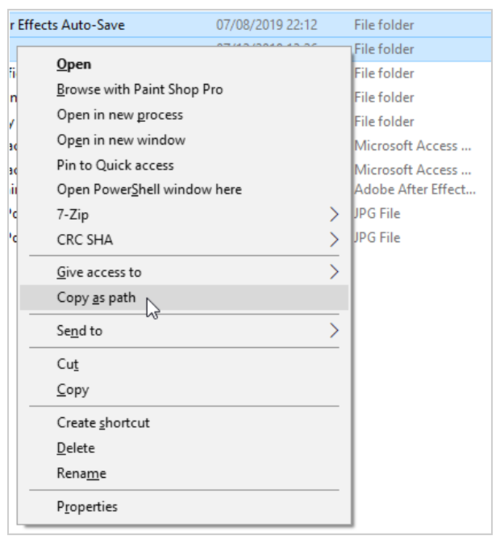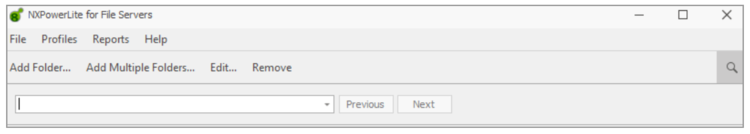What's New In NXPowerLite for File Servers 8.0
Introducing version 8 of NXPowerLite for File Servers — a significant leap in usability, compression and most importantly… speed! We are also celebrating its 10th birthday this year! 🍾🥂
Here’s a quick rundown of what’s new.
Speed
With this version we set out to transform the speed at which the software was able to operate, particularly its ability to monitor a location and compress new content soon after it arrived.
Previous versions would only track files that were successfully compressed, which it did by adding a small tag to each file. So if you had a lot of incompressible files stored in the location, the software would waste considerable time re-trying these each time it passed through. It also had to check compressed files for tags, which was also pretty time-consuming.
Now with version 8 we’ve added a database to track compressed and incompressible files, so that they can be skipped much more quickly on subsequent runs. We’re pleased to report that this does completely transform the speed of the software.
We have also extended the date rules that control which files the software considers for compression. Previously the software would only compress files that were older than the number of days you specified. So if you had a location full of content but you only wanted NXPowerLite to compress new files and not the existing ones that wasn’t possible. Now you can also reverse this date option, to only compress files that are younger than the number of days you specify.
This definitely helps in a watched folders scenario but also if you want to run the software monthly and want to only compress files that have changed in the last month you can now do that easily.
PNG Compression
We’ve now added support for compression of standalone PNG images, reducing 24-bit images to 8-bit without changing the image resolution (read on for more info on how we compress PNGs):
24-bit PNG (6.72 MB)
Resolution: 3,200 x 2,133
8-bit PNG (3.26 MB)
Resolution: 3,200 x 2,133
JPEG Resizing
File Server can now resize JPEG images for the first time. If you have locations on your server, where you know you can safely reduce the resolution of all of the JPEG images, then this new feature will reduce the resolution at the same time as optimising them, which will usually reduce file sizes considerably more than just optimising - here’s an example:
Original JPEG
13.8 MB
Resolution: 5,692 x 3,795
Optimized JPEG
3.5 MB
Resolution: 5,692 x 3,795
Resized+Optimized JPEG
1.52 MB
Resolution: 3,840 x 2,560
The resized image is easily large enough to create fantastic prints at US Letter/A4 size with resolution to spare. Depending on your needs this may be more than enough and the extra saving is considerable. To calculate print sizes, simply divide the longest side by the number of inches that you want to print. This will give you the pixels-per-inch (ppi) - 240 is great, you can go lower but you will start to lose quality after this. This handy online calculator makes working out easy.
Add Multiple Folders
Add multiple folders, can now take a list of paths copied from Explorer. So if you want to add lots of locations quickly you can search for them in Explorer, then multi-select the ones you want to add and hold down “Shift” and right-click to get this menu:
Click “Copy as path” and then in NXPowerLite click “Add Multiple Folders” button and paste the paths into the dialog that opens up. When you click OK, all of these paths will be added to NXPowerLite using the default settings.
Find
If you work with a large number of locations, finding a specific one previously would have involved scrolling through the list until you spotted it. We’ve now added a “Find” function to make this easy.
Fixes and Tweaks
Using files supplied by helpful wecompress.com users we have been able to identify and add support for a whole class of images that we previously missed. The engine can now find and compress shapes with custom image background fills, as well as embedded pictures that have arbitrary extensions in office XML files and it can also reduce pictures that are contained in the VML namespace in Office documents, which the previous versions would have missed, to name just a few.
In previous versions, the settings for Microsoft Office files were grouped together, so any settings change would affect PowerPoint, Word, and Excel the same. We’ve now split these out so that you can configure one Office file type to be compressed differently to another.
Fixed: Some customers have experienced the software stopping due to one of our configuration files becoming corrupted. Although straightforward to resolve, it could be pretty inconvenient. We’ve now re-implemented this to store the information in a database instead, so this problem will no longer happen. Sorry to all of you who had to contend with this in the past.
Fixed: NXPowerLite couldn’t previously handle directories containing more than one million files, without running out of memory. Turns out this wasn’t quite as unlikely as it might sound and inconveniently meant key folders missed out on being compressed. We’ve changed the way this works now and thankfully this limitation is no more.
For all of our customers, we really hope that you enjoy using this new version. If there’s anything that you feel is still holding it back from achieving perfect scores we’d love to hear about it, so that we can get to work on it for version 9 - just email us on feedback@neuxpower.com.
If you are new to NXPowerLite, please visit the product page for more info:
NXPowerLite for File Servers