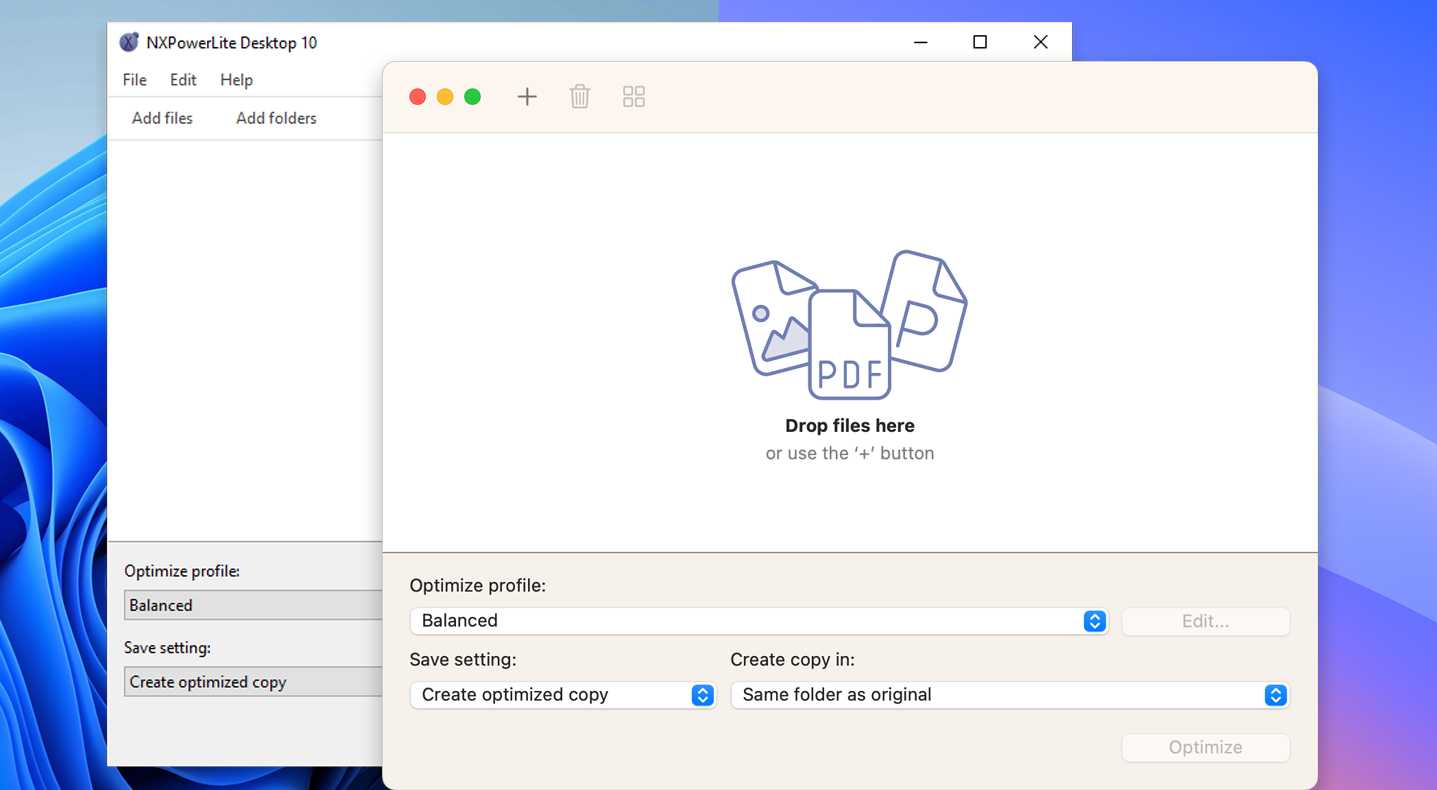Compress PNG files quickly and reliably
Reduce PNG file size with our PNG Compressor for Windows and Mac. Fast, reliable compressor with no size limits, and you can compress multiple files at once.
- Instant download — no email required
- Over 3 million users worldwide
- 14-day free trial
I use NXPowerLite to compress png assets for development before I push them to the developers. I never heard of the tool before but it became part of my workflow over the past months. It's incredibly easy and fast, it compressed images extremely well and the visual loss in quality is almost not existing. I love it. The company gives very good support service and is very responsive to questions and feedback.
— Pieter Goris
Reasons to use our PNG Compressor
Offline PNG compressor
Compress PNG images on your local Windows or Mac computer, without the need for an Internet connection. It's 100% offline software.
Compress multiple PNG
Our bulk PNG optimizer can reduce the size of up to 10,000 PNG images at a time.
Compress Images for Email
Sending files as attachments? Automatically reduce PNG size with our Microsoft Outlook integration. No more bounce back or exceeding mailbox limits.
Optional Zip Compression
See your PNG files reduced by 50% or more, before selecting additional zip compression from the results screen to zip files together.
Convert PNG to 8-bit
To compress PNG files the software reduces the number of colours in a PNG image, reducing the 24-bit PNG to a much smaller, more efficient 8-bit indexed color image.
Preserve PNG Metadata
NXPowerLite will always preserve the image metadata when it compresses PNG files, so no information will be lost.
Trusted by 3+ million happy customers
“NXPowerLite gives us smaller, optimized files that not only save on storage space, but are more usable and easier to email than the originals. We have also been very happy with the visual quality of the compressed files and our users have been unable to tell the difference between the original and the compressed version.”
— Antelope Valley Union High School District
How to compress PNG images with our Compressor
Steps
Install the NXPowerLite Desktop PNG compressor software.
Drag your PNG file onto the NXPowerLite icon.
Hit the 'Optimize' button to reduce file size.
NXPowerLite will compress and deliver you a smaller image.
Frequently Asked Questions
-
The most common reasons that PNG files are too big are:
It is photographic
It has large dimensions
It is saved with high bit/color depth
Read our blog post on why PNG files get so big for more details and help.
-
Compress up to 10,000 PNG files at a time. Great for compressing small folders of content quickly.
For larger volumes of files we recommend our Server Compressor software.
-
Yes, we offer a fully functional 14-day free trial without any sign-up. Once installed, your trial will be automatically activated, and it'll work just like the full software without adding any watermarks. The only limitation is a batch size of 20 files, compared to the 10,000 files that the paid version can compress.
-
NXPowerLite Desktop costs just $57 one-off cost for a single user.
NXPowerLite is licensed per user rather than per machine, so if you buy a license you can install it on up to 3 machines so long as you are the only user of the software.
Licenses are perpetual, so they don't expire. Once you buy a license you can use that major version of the software for as long as you want without paying additional fees.
Volume discounts start at 10 users, so the more licences you buy the less you pay per user. Visit our support site for more information on multi-user licensing.
If you work at a non-profit then simply email us with your work email address to verify your details and we will send you a discount code.
-
Windows
Windows 7 and above
NXPowerLite integrates with 32 & 64-bit versions of the following applications (Versions 2007 - 2024 & M365):
Microsoft PowerPoint
Microsoft Word
Microsoft Excel
NXPowerLite can automatically optimize email attachments in the following email clients:
Microsoft Outlook (2007 - 2024 & M365) [32-bit & 64-bit]
macOS
macOS 26 (Tahoe)
macOS 15 (Sequoia)
macOS 14 (Sonoma)
macOS 13 (Ventura)
Version 10.0.2 supports macOS 11 - 14
Version 9 supports macOS 10.15 - 13
Version 8 supports macOS 10.12 - 10.14
Version 7 supports macOS OS X 10.10 & 10.11
Version 6 supports OS X 10.9 or earlier.
How the PNG compressor works
To reduce the size of PNG files NXPowerLite Desktop reduces the number of colours in a PNG image, which allows it to convert the 24-bit PNG to a much smaller, more efficient 8-bit indexed color image. The file size reduction can often be as much as 60-80% smaller than equivalent 24/32-bit PNG files.
What are 8-bit PNGs and 24-bit PNGs?
An 8-bit PNG (PNG-8) is limited to 256 colors or palette entries, while a 24-bit PNG (PNG-24) can contain more than 16 million different colors.
24-bit PNGs are better for more complicated images with increased levels of detail and color. Whereas 8-bit PNGs because they support fewer colors are better used for things with simple colors, such as logos and user interface elements like icons and buttons.
Non-photographic images
24-bit PNG — 66.2 KB
8-bit PNG — 19.4 KB
PNG is a particularly good format for screenshots and other flat-color images. This simple screenshot image illustrates the size difference that compressing to an 8-bit PNG can achieve without visibly degrading the image.
As images move towards photographic levels of color and detail 24-bit PNGs will continue to faithfully reproduce the image without any loss, however the file sizes can become very large compared to the equivalent JPEG.
24-bit PNG — 6.72 MB
8-bit PNG — 3.26 MB
JPEG — 1.73 MB
Will 8-bit PNGs still work everywhere?
Compressed images are fully standards-compliant and are supported by all current web browsers and operating systems.
How does the compression work?
It uses a technique called “Color quantization”, which basically means reducing the number of colours used in an image. Specifically we use the pngquant quantisation library which creates efficient 8-bit PNG files with an alpha channel.
PNGQuant Algorithm
Details of how this algorithm works have been copied below for convenience but can be found towards the bottom of the webpage for the library at pngquant.org
pngquant uses modified version of Median Cut quantization algorithm and additional techniques to mitigate deficiencies of Median Cut.
Instead of splitting boxes with largest volume or number of colors, boxes are selected to minimize variance from their median value.
Histogram is built with addition of a basic perception model, which gives less weight to noisy areas of the image.
To improve color further, histogram is adjusted in a process similar to gradient descent (Median Cut is repeated many times with more weight on poorly represented colors).
Finally, colors are corrected using Voronoi iteration (K-means), which guarantees locally optimal palette.
pngquant works in premultiplied alpha color space to give less weight to transparent colors.
When remapping, error diffusion is applied only to areas where several neighboring pixels quantize to the same value, and which are not edges. This avoids adding noise to areas which have high visual quality without dithering.