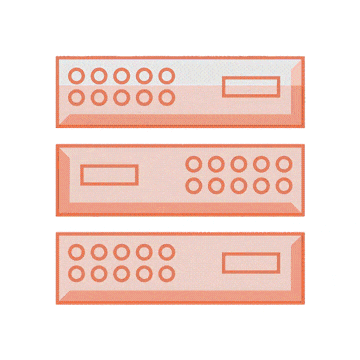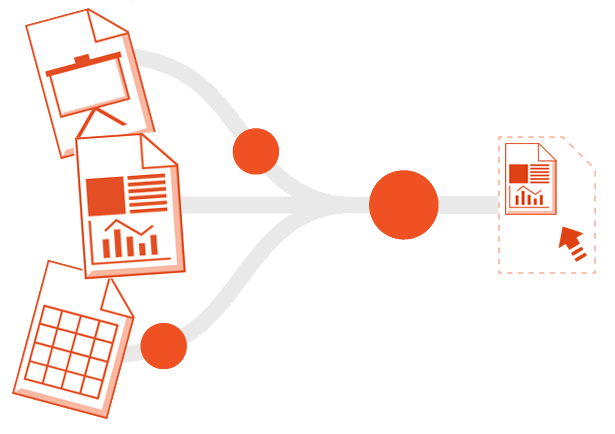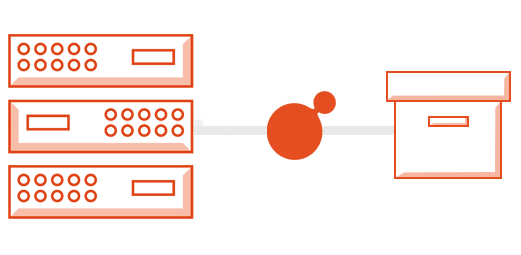Clean up server disk space fast!
Compress PDF, Images and MS Office files. Quickly clear space and slow down your storage growth.
Simple, powerful features
Works with any storage
Compress files on any storage device in the same Windows domain as NXPowerLite. Easily add drives, network shares and folders to ensure the software reaches all of your files.
Compress multiple folders
Easily add drives, network shares and folders to ensure the software reaches all of your files.
Compress in place
Files are reduced using our unique compression engine that doesn't change their format or attributes. No additional files are created and the originals aren't moved.
File tracking
Compressed files and incompressible files are automatically tracked and skipped on subsequent runs.
Single pass or loop
Set the software to run one time through your files and stop. Or alternatively set it to loop repeatedly and pick up new files as they arrive.
Multi-threaded
Runs two optimizer processes in parallel by default, but you can increase this to get more throughput. Configure for speed
Set rules
Easily select which folders and files to compress. Exclude by specific attributes like date last modified, location and extension.
Schedule
Use the built-in scheduler or control the service from other events using Windows task scheduler.
Reports
Get detailed reports on the savings achieved by compressing files.
“We purchased NXPowerLite Server to address the large number of bloated PDF files we work with. The software is simple to install and configure. The licensing model is simple and great value… we achieved a 65% reduction in space…I had a handful of question for support and they responded quickly with accurate answers to my questions. A+ ”
— Robert Koss, Director of IT — WN Global
Clear file server space
Compress existing files to immediately reclaim storage and reduce backup times. Run regularly to slow down new storage growth and put your storage plan back on track.
Compress files in workflows
Watch key folders and compress any incoming files in real-time. Make sure large files are compressed before they create problems.
Optimize your archive
Integrate with your archiving workflow to ensure your legacy files are as small as possible.
Perfect for IT Service Providers
President/CEO & Owner at Dominion Systems, LLC
“NXPowerLite Server has been a game-changer for us. It’s incredibly easy to implement, and rolling it out to multiple customers has been seamless. Our clients see immediate storage reductions, which boosts their efficiency and makes us look great. It’s a high-value/low-cost solution that delivers results without causing any downtime or support headaches. Highly recommended.”
Get Started. Request your free trial.
Try for 14 days with no restrictions and see what NXPowerLite can do
Trusted by 3,000+ organizations
Frequently Asked Questions
-
NXPowerLite needs to be installed on a Windows machine but it can reduce data on any device in the same Windows domain as the machine on which it is installed. NXPowerLite can be installed on the following systems:
Windows Server 2012
Windows Server 2012 R2
Windows Server 2016
Windows Server 2019
Windows Server 2022
Windows Vista
Windows 7
Windows 8/8.1
Windows 10
Windows 11
All of the above must have .NET framework V4.5.2 or above
-
PDF Documents
Microsoft PowerPoint presentations (PowerPoint 97-2019)
Microsoft Word documents (Word 97-2019)
Microsoft Excel spreadsheets (Excel 97-2019)
JPEG images
PNG images
TIFF images
All the above formats contained within zip archives.
-
English
French
German
Japanese
Korean
Spanish
-
You will get a 14-day key that fully unlocks the software, with no restrictions. You can test all the features of the software without limits. We just ask that you only use it on non-production data.
Once you request a trial you will be sent an email with a key to unlock the software that will expire fourteen days from that point.
-
Pricing is per server and is available in 5 TB, 10 TB, 15 TB or Unlimited options.
You should select a capacity large enough to accommodate the space that is configured for file storage on your device.
Examples:
12 TB physical or virtual server with 7 TB provisioned for files needs a 10 TB licence.
2 x servers, one with 1.5 TB and one with 7 TB provisioned for files, need 1 x 5 TB licence and 1 x 10 TB licence.
Not every situation is straightforward, so if your setup makes this licensing difficult to apply, please just send us an email and we'll figure out the best way to flex the licensing for you.
-
NXPowerLite uses a small database to track every file of a supported type that it tries to compress. Some files will be compressed successfully and others not but both types will have a reference in the database. However, if a file is encountered again it will be matched in the database and then skipped quickly to save the effort of trying to re-optimize.
To review all the already compressed files and folders see How to check file and folder history.
-
Yes. You can customise a profile to ensure that files are limited by date. So it is easy to compress only older files or just newer files. Read how to create and apply this profile.
“The ease of our server upgrade was greatly facilitated by NXPowerLite Server. Initially confronted with 450GB of PDFs, the software effectively reduced this to approximately 250GB, a truly impressive outcome.”