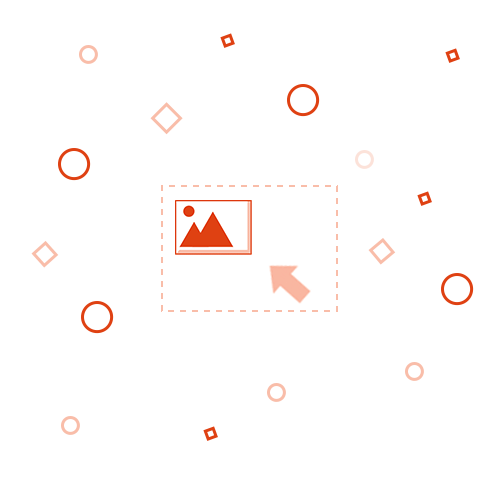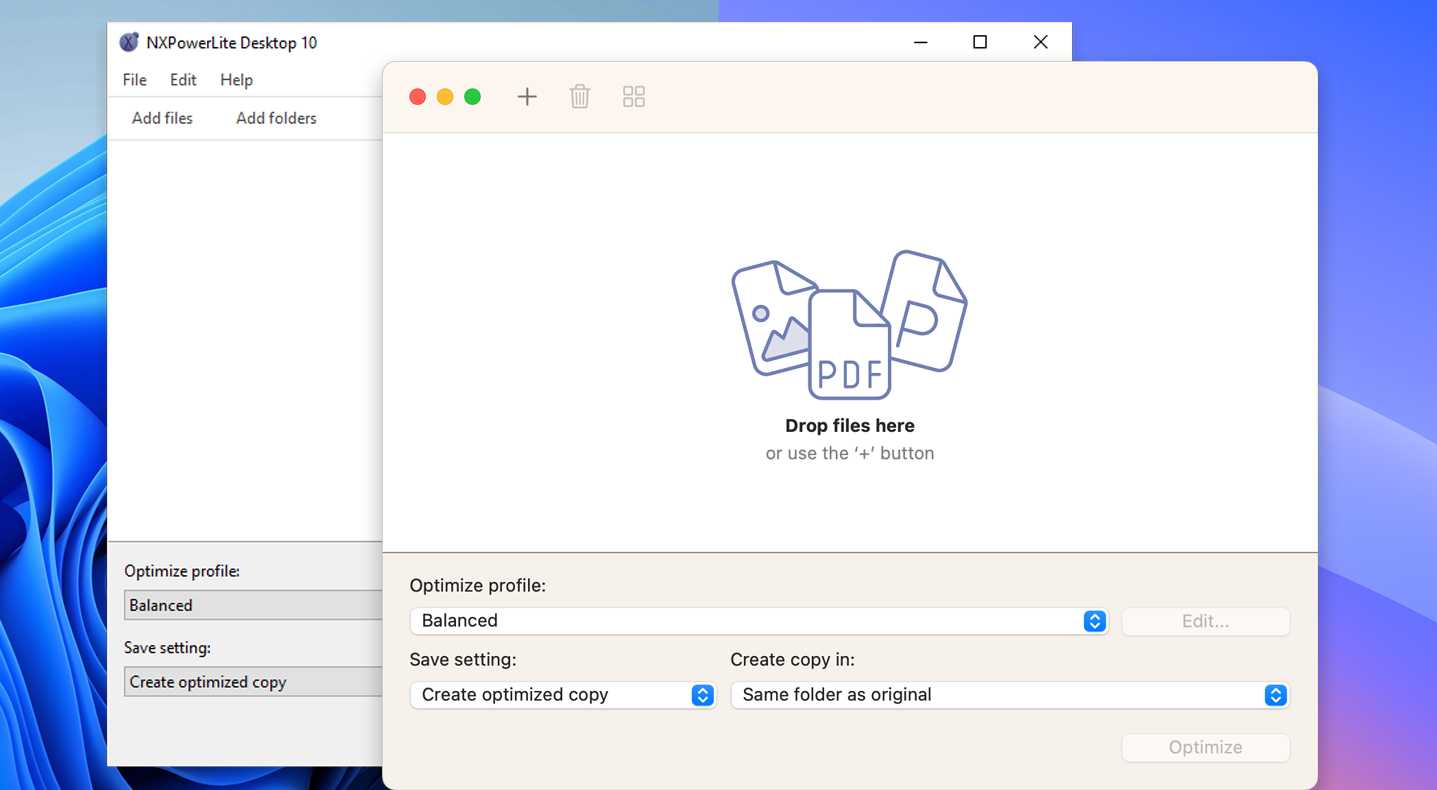Image Compressor Software
Reduce image file size with our Image Compressor for Windows and Mac. Fast, reliable compressor with no size limits, and you can compress multiple files at once.
- Instant download — no email required
- Over 3 million users worldwide
- 14-day free trial
Also available Image Compressor Server
Trusted by 3+ million happy customers
“An excellent easy to use tool for shrinking image file size for emailing.”
— William Christie
Software features
Compress Images Offline
Compress images on your local Windows or Mac computer, without the need for an Internet connection. It's 100% offline software.
Bulk Image Compressor
Makes it easy to reduce the size of multiple images in bulk. Compress up to 10,000 images at a time.
Compress Photos for Email
Sending files as attachments? Automatically reduce image size with our Microsoft Outlook integration. No more bounce back or exceeding mailbox limits.
Trusted Image Compressor Software
NXPowerLite launched in 2001 and continues to be regularly updated. It is super-reliable and backed by beyond-responsive support.
Maintain Visual Quality
Optimizes images to make them more efficient, allowing it to compress photos without losing quality or reducing resolution.
Windows or Mac
Reduce image size from Explorer or Finder for maximum ease. Simply right-click a picture and choose from the optimization options.
I switched to NXPowerLite after being an Adobe Acrobat Pro user for many years. We publish image-intensive newsletters via email and having quality pdf compression capability is essential. The ability to choose the amount of image compression for each project is a wonderful feature we truly appreciate and use all the time. We have found NXPowerLite to be reliable, stable and fast, and that it can provide a remarkable degree of file size reduction with little or no loss of visible image quality.
— Nicholas Yasillo
How to compress images with our Compressor?
Follow these steps to compress your Images:
Install the NXPowerLite Desktop image compressor software.
Drag your JPEG, PNG or TIFF file onto the NXPowerLite icon.
Hit the 'Optimize' button to reduce file size.
NXPowerLite will compress and deliver you a smaller image.
Frequently Asked Questions
-
Compress up to 10,000 images at a time. Great for compressing small folders of content quickly.
For larger volumes of files we recommend our Server Compressor software.
-
NXPowerLite Desktop costs just $57 one-off cost for a single user.
NXPowerLite is licensed per user rather than per machine, so if you buy a license you can install it on up to 3 machines so long as you are the only user of the software.
Licenses are perpetual, so they don't expire. Once you buy a license you can use that major version of the software for as long as you want without paying additional fees.
Volume discounts start at 10 users, so the more licences you buy the less you pay per user. Visit our support site for more information on multi-user licensing.
If you work at a non-profit then simply email us with your work email address to verify your details and we will send you a discount code.
-
Windows
Windows 7 and above
NXPowerLite integrates with 32 & 64-bit versions of the following applications (Versions 2007 - 2021 & M365):
Microsoft PowerPoint
Microsoft Word
Microsoft Excel
NXPowerLite can automatically optimize email attachments in the following email clients:
Microsoft Outlook (2007 - 2021 & M365) [32-bit & 64-bit]
macOS
macOS 15 Sequoia
macOS 14 (Sonoma)
macOS 13 (Ventura)
Version 10.0.2 supports macOS 11 - 14
Version 9 supports macOS 10.15 - 13
Version 8 supports macOS 10.12 - 10.14
Version 7 supports macOS OS X 10.10 & 10.11
Version 6 supports OS X 10.9 or earlier.