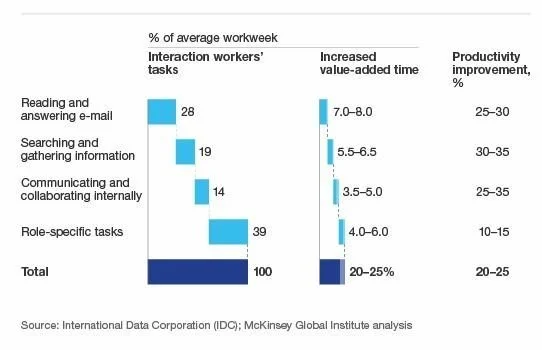5 email productivity tips
How to get back in control of your inbox
The average office worker now sends or receives 121 emails a day, according to a recent report by the Radicati Group. This is expected to grow to a massive 140 emails per day by 2018. Indeed, a study by McKinsey Global Institute Analysis found that the average office worker spends 28% of the day processing email, more so if email is not efficiently managed. That works out to about 73 days a year, solely dedicated to sorting email. It’s no wonder, then, that a study by CareerBuilder stated that email is among the top 10 biggest productivity killers in the workplace. Given the vast volume of traffic passing through people’s inboxes, effective email management is key to enhancing productivity. The more productive you are, the less time you’ll spend chained to your desk and the more smug you’ll feel when you saunter out every day knowing you were maximally efficient. Now inbox management has never sounded so appealing.
We want you to be productive at work. So here are some ideas to help you master your inbox. It isn’t rocket science; it just takes a little bit of time and the right tools for you to be swiftly on your way to email productivity nirvana.
Prioritize
The term ‘inbox zero’ is one we are all familiar with. However, achieving this in practice is much harder than it seems. Don’t despair, as the king of email management Merlin Mann himself states ‘‘It’s not how many messages are in your inbox–it’s how much of your own brain is in that inbox. Especially when you don’t want it to be.” Mann's philosophy states that when faced with a new message you have five choices: delete, delegate, respond, defer, or do. Start off by dedicating an hour or so each day where you solely concentrate on the above principles. Put a slot in your calendar and stick to it. A great app to help with this is Zero, which presents each of your emails in a card-style summary, encouraging you to focus on one message at a time. As you swipe to your next email, the previous one is automatically archived (or added to your inbox if you tap the star). It’s a bit like scrolling through your Twitter timeline and is quick and easy to do on the bus or train home. After a few days of dedication, you’ll be rewarded with a large reduction in the number of emails sitting in your inbox and the time you spend managing your inbox will fall day by day. When you are ready, move on to the next step. You are almost the boss of your inbox.
Cut out the noise
If we’re honest, our inboxes are mostly filled with emails that don’t need to be there. So, first and foremost, be ruthless; if the email is irrelevant, delete it. Mailstrom is an amazing tool that analyzes the contents of your inbox telling you who sends you the most emails, meaning you can delete messages from said senders or companies in one go. The sense of satisfaction you’ll get from mass deletion is immense. If an email needs your attention, once you have read and replied to it, archive it. To help with this I like Boomerang, a browser plug-in for Gmail and Outlook. This tool schedules emails to be archived at a certain time, saving you a job. Remember: archived emails are forever searchable, but importantly they’re out of your inbox (and mind) day-to-day.
Filter it
Filters will become your best friend. To start with, set up filters for buzzwords such as ‘win’ & ‘free’, this stops those annoying emails from ever reaching your inbox (although we all admit we click on that one offering us a free holiday to Barbados every time!). Another top tip is to create labels with filters (rules in outlook). This nifty trick means your emails are automatically filed away for you and ensures that only the most important emails take up valuable real estate in your inbox. Part of achieving zero anxiety about your inbox is to cut what you don't need. Yes, this does mean all those newsletters which you just signed up for in order to get 15% off your shopping. Let’s be honest, you never read them. So it’s time they went. When you are ready to go cold turkey we have a handy way of doing this. Unroll.me is a nifty tool that allows you to mass unsubscribe from unwanted emails. Alternatively, it can consolidate sales/newsletters/Listserv emails into a convenient daily digest. This will immediately reduce your inbox clutter.
Get to know your spam filter
There will always be a spam email that slips through the net. If spam is a problem that bugs you persistently, cluttering your inbox and eating up your email storage, then it sounds like you need to train your spam filter. An immediate way to tackle this problem is to be diligent about marking emails as spam. This means your inbox will learn to recognize junk-like trends and get better at filtering similar ones into your spam folder. For repeat-spam offenders, you can manually add a filter of specific domain names, ensuring those emails offering you a ‘free iPhone’ (really?) are for ever more consigned to the folder of shame.
Size matters
Some would beg to differ, however, with email, size truly does matter. From mailbox storage limits to email bounceback, these are annoyances that no one has time for. Fear not - there is a solution for your woes. NXPowerLite Desktop reduces the size of attachments on every email you send. This clever software means that you’ll no longer have irritating email bounce backs when sending attachments that are too big. I assure you, your inbox will have never looked so good. You’ll have more time to do the things that really matter. Your boss will be happy. Unicorns will run through the streets. Okay, we lied about that last one. But trust us, email managed properly, is a life-changer. Welcome to the club.