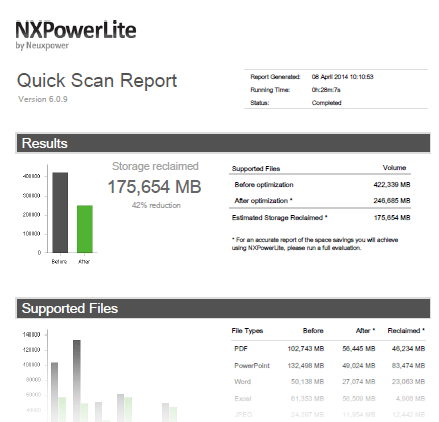Server full? File-specific compression can free up server disk space fast!
If your server is full, or your storage growth is forecasted to outstrip your capacity too quickly, then you’ll need a way to clear server disk space and/or slow down the growth. Read on to learn about a little known solution that can achieve staggering results.
The general approaches to clearing space on your server like Windows Server’s built-in compression, or its server cleanup tool are relatively simple to deploy, however, they often achieve disappointing results. This is because many larger files on the server like PDF documents cannot be further reduced in size just by using general compression technology. Other approaches include moving large files to another drive, deleting unnecessary files or just adding more storage, which needs lots of manual time and effort.
As an alternative, we suggest looking at file-specific compression. For many companies, this will reduce storage more significantly because it is designed to target and compress large files that don’t respond well to general compression. NXPowerLite Server is a file-specific compressor that supports PDF, Microsoft Office, JPEG, PNG and TIFF files. Many of our customers narrowed down their problem to a specific file type and then found NXPowerLite Server as a solution to compressing those files.
“Initially confronted with 450GB of PDFs, the software effectively reduced this to approximately 250GB, a truly impressive outcome.”
The reason this approach is so successful is that storage growth is usually driven by a narrow band of file types. PDF is commonly found to be dominating server space in many organizations. If you analyze your server and find that a small number of file types are responsible for most of your storage - then you can deploy targeted solutions designed to reclaim space from the offending files with great success.
We created a server disk space analyzer that you can use to generate a report showing an overview of your storage, broken down by file type. As well as showing how much of your storage is consumed by each file type, it will also offer estimates on how much you might save by using NXPowerLite Server to compress your files. It is super-lightweight software - simply install it on any PC or VM with a connection to the server and click start to scan. It can scan between 2-4 TB an hour, so it will usually complete in minutes on a typical server.
If you want more flexibility there are a number of dedicated disk space analyzer tools available including:
Once you have a file type breakdown for your server you can then look for solutions that promise to compress or reclaim space from those specific file types. For PDF, Microsoft Office, JPEG, PNG or TIFF files then NXPowerLite Server is perfect! It can get straight to work - just point it at your server and hit go - it will find all the supported files and start compressing them in place immediately. It comes with a fully functional 14-day free trial so you can test it out on a non-production server first.
So before you resign yourself to adding more storage, perhaps consider if file-specific compression might be able to turn back the clock on your server and defer an expensive upgrade.
“One of the main problems was that staff and students like to cut and paste large images straight from the web or import them from digital cameras without resizing them properly. I’d regularly see Word documents of 100Mb-plus. When I tested NXPowerLite Server, it shrank my sample file down to a fifth of its original size! Since installing and using NXPowerLite I’ve not had a single complaint from users... Every time I run the software I regain another 200-300Mb per user.”