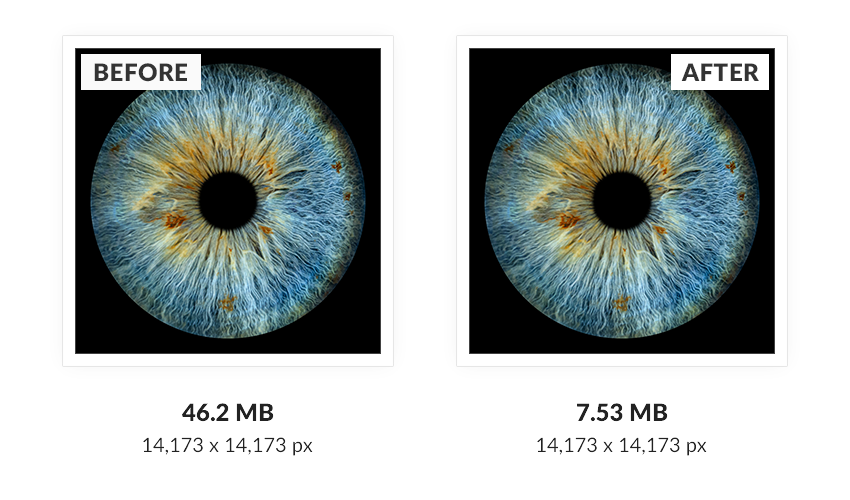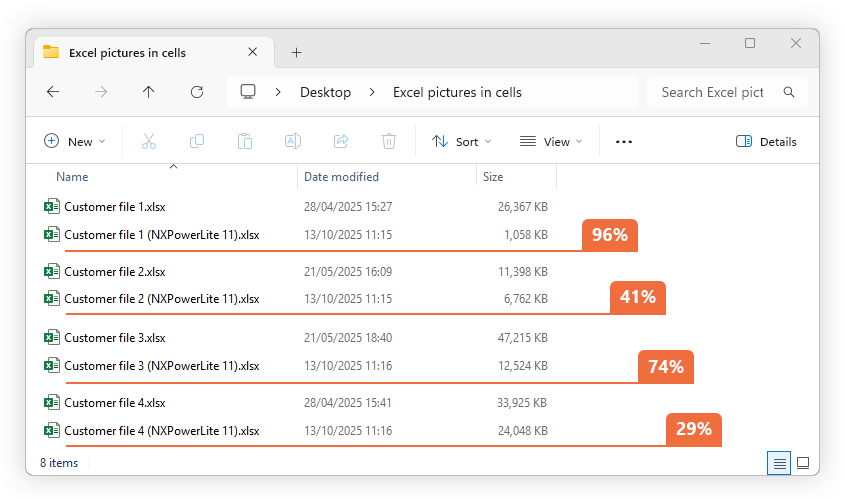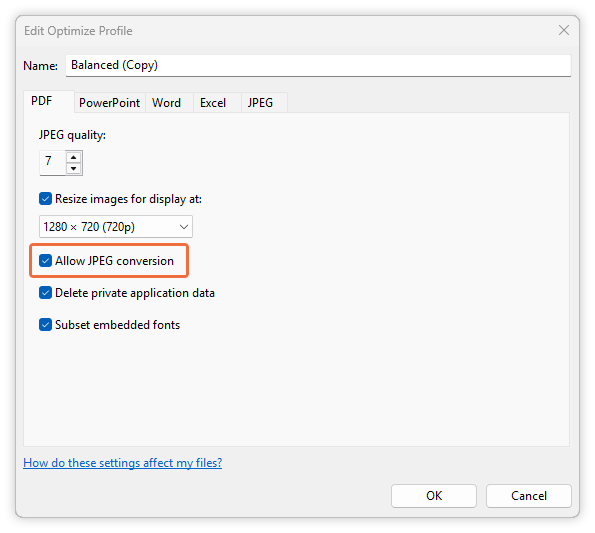What's New in the NXPowerLite v11 File Compressor Engine
We're excited to announce the release of the NXPowerLite file compression engine Version 11! This major upgrade significantly improves compression, expands compatibility, and includes many enhancements, all designed to deliver the smallest and highest quality compressed files possible.
Users of NXPowerLite products and services can expect even better compression on their files, leading to more free space on devices, faster sharing, and substantial savings in server storage space for server customers. The NXPowerLite v11 engine is already available on our file compressor, WeCompress.com, with updates rolling out to NXPowerLite Desktop, Server, and SDK from late 2025.
How We Enhance NXPowerLite Compression
We are committed to continuously improving our file compressor through innovation and rigorous testing to ensure user satisfaction. We put our engine through its paces with millions of files on WeCompress.com before releasing it inside our NXPowerLite products.
A key part of this process involves actively investigating files that don't compress as effectively as they should. We gather these files from direct customer submissions and, with user permission, from WeCompress.com. Our team then meticulously inspects and categorizes them using advanced analysis tools, exploring even the most obscure file format corners. By pinpointing common elements in uncompressed content, we can identify specific issues and develop minimal test files. This iterative approach allows us to prototype, develop, and thoroughly test new features, gathering valuable feedback on WeCompress before rolling them out across all NXPowerLite products.
Our file compression engine already delivers excellent results, as evidenced by feedback from users of previous versions. With the even greater improvements in v11, Mark is sure to be delighted!
“I have, to put it very mildly, been very impressed by the results from using NXPowerLite Server. ‘Blown away’ would probably be more appropriate.
The product is exactly what we need. It does a wonderful job and now operates in the background, routinely ensuring that we won’t run out of server storage space anytime soon. We had around 38 Gig left before using the software; now we have 149 Gig, which will probably see me through to retirement or the replacement of the server, whichever comes first! 😊”
Key Compression Improvements in v11
NXPowerLite v11 brings targeted enhancements across various file types, along with updated third-party libraries for improved file compatibility and security. We've also resolved several bugs reported by users. Below are the key compression improvements, categorized by the files they impact.
Improvements affecting all files
64-bit compression
Larger cameras and more advanced applications are constantly producing higher resolution images and richer media, making efficient file handling more critical than ever. This is precisely why we've finally made the leap to a 64-bit optimization process in NXPowerLite v11! We've had enough of large resolution images that couldn't be compressed, or spreadsheets with so much data that they would just crash the optimization process. With the ability of 64-bit processes to handle larger amounts and more complex data, these issues are unlikely to happen again!
We’ve updated each component part of the engine to support 64-bit processing. This means we can take full advantage of the increased capacity in modern processors to compress even larger and more complex files. The result is a significantly more reliable, robust, and frankly, better all-around compression experience, with a much lower chance of encountering the dreaded 'Unexpected Exception' error.
Here’s an example file that the previous version of the engine would just take forever to process and likely crash the program/service. Now it compresses with ease!
Excel File Enhancements
Excel Compress Images in cells
Since 2023, it’s been possible to insert images into Excel cells, which is very useful for scenarios like inventory lists with associated product photos. However, neither NXPowerLite nor the Compress Pictures feature could compress them, leaving users without an effective solution.
However, compressing these embedded images presents a unique challenge. Unlike older ways of handling pictures, images put into Excel cells are linked in a special way within the file's hidden code. Our team carefully studied how these images are connected to find their new links and figure out their exact dimensions. Getting these measurements right is super important for resizing; otherwise, the pictures could end up looking blurry. We also created a way to spot and handle when the same picture appears multiple times in a file, making sure it looks consistently good in all versions.
Here are some example files, shared by customers, demonstrating the significant compression achieved with our latest engine. None of these files can be compressed with NXPowerLite v10 or Excel’s Compress Pictures feature.
“At Neuxpower, the safety of your files is paramount. We only introduce compression for new file features after thoroughly understanding their functionality and impact on content. This rigorous approach ensures you receive the safest and most effective compression possible.”
Skip incompressible Excel files
Excel files frequently become large, but the content within them doesn't always lend itself to compression. For example, files with thousands of lines of data in a worksheet or large pivot tables often contain content that is primarily represented by large internal XML files, which bloat the file size but offer minimal compression opportunities. When examining these files with a tool like 7-Zip, it becomes clear that the majority of the file size is often taken up by the "Worksheets" folder.
Previously, NXPowerLite would open and analyze each Excel file to find compressible content. However, in these types of files, this process could take a very long time, often yielding no compression.
To address this, in v11, we've implemented a pre-check for Excel files. This check analyzes the file, and if more than 90% of it is likely to be content that can't be compressed, NXPowerLite will skip to the end of the processing. This means instead of waiting up to 5 minutes to achieve no compression, you'll now only wait seconds. This is a massive boon when batch processing files in both NXPowerLite Desktop and especially in NXPowerLite Server.
Note: These types of files are likely to be reduced dramatically by saving them as XLSB files (File > Save As… > Select “.xlsb” from the dropdown).
Office file improvements
Improved Compression for PNGs with Color Profiles in Office Files
A customer reported that the color of some images in their PowerPoint file was changed after NXPowerLite compressed them. We tracked this down to PNGs with color profiles. We already had support for color profiles for most image conversion processes within Office files (TIFF -> PNG, TIFF -> JPEG, JPEG -> JPEG), but not when PNGs were converted to JPEGs, or when they were quantized. We have improved this so now:
PNGs with ICC profiles will retain the profile when resized or converted to JPEG
PNGs with ICC profiles are no longer quantized (skipped because we cannot retain the color profile information).
While this issue was extremely rare, the result is that PNG images used in Office files that have colour profile information now look the same after compression, as the profile is never deleted or corrupted.
PDF Compression Improvements
JPEGs encoded in the JPEG2000 (JPXDecode) format are now more commonly used due to their attractive compression rates and inclusion in more modern applications. In previous versions of NXPowerLite, these types of images within PDF files weren’t able to be compressed.
NXPowerLite now automatically handles JPEG2000 images within your PDF files. We convert these images to the standard JPEG format, allowing us to properly optimize and resize them. The result is a significant reduction in file size without risking the integrity or quality of the original images.
There isn’t a separate setting to enable/disable this, as it is now enabled by default with the “Allow JPEG conversion” setting in NXPowerLite’s PDF files tab.
PNG Image Compression
Some of you noticed that large PNGs sometimes could not be compressed, and at other times had minimal compression. In this release, we have improved PNG compression hit-rates, especially in large PNGs.
We improved the code where NXPowerLite interacts with the PNG library and fixed a bug in their code. This means that it can compress more PNG files, and larger PNG files will benefit from enhanced compression.
Experience the Power of NXPowerLite 11 now!
We remain committed to continuously improving NXPowerLite and ensuring it remains the leading file compressor. This update demonstrates our ongoing investment in the product's strength, even after 20+ years.
We encourage you to try the new version of our file compressor engine on WeCompress.com and share your feedback.