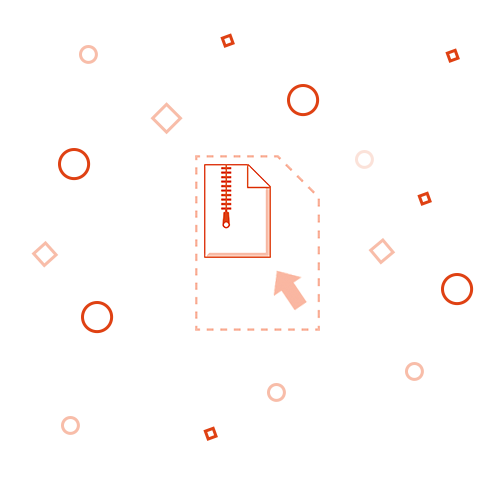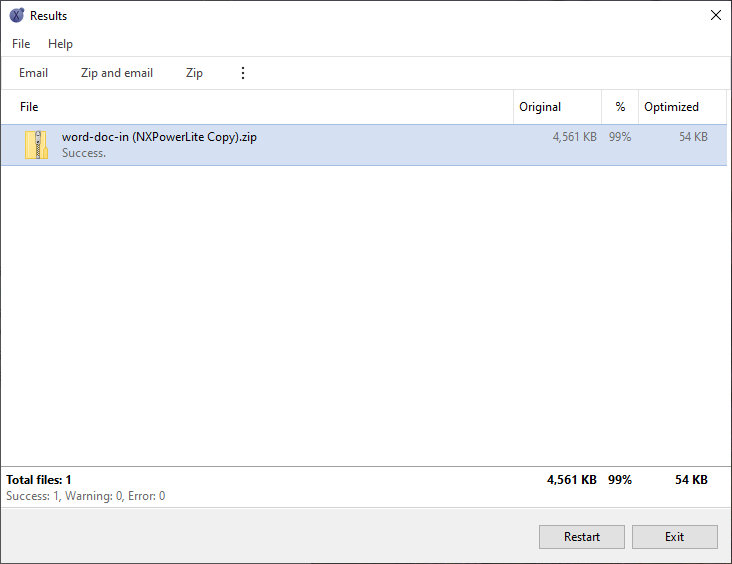Zip Compressor — compress Zip files further
Reduce Zip file size with our Zip Compressor for Windows. Fast, reliable compressor with no size limits, and you can compress multiple files at once.
- Compress Zip files with PDF, Office, JPEG, PNG or TIFFs inside
- Instant download — no email required
- Over 3 million users worldwide
Need to compress videos? Read how to compress video with Handbrake (free).
Trusted by 3+ million happy customers
“I need to send by e-mail a mixed file type, pdf, docx, xlsx, dwg, jpeg etc. Used to zip files individually, initially needing to be unzipped by the recipient until self extracting files became the norm. Tried some compression programmes but NXPowerlite did all I needed to do without me having to take extra steps. I forwarded my e-mails as normal and the files were collectively and automatically zipped and sent in one click. There was always the option not to send a zipped file. Have been using the programme for some time now without problems. Other programmes tried before using NXPowerlite come nowhere to ease of use and file compression. Some file types compress more than others, but that was the same with other programmes. I can recommend NXPowerlite, it addresses my needs brilliantly.”
— Graham
Reasons to use our Zip Compressor
Trusted Compressor Software
NXPowerLite was first released in 2001 and the software has been regularly improved ever since. It is super-reliable and backed by incredible support.
Compress common formats
NXPowerLite works by compressing the individual files stored in the Zip with tailored compression algorithms. This allows it to compress much further than general purpose zip compression.
Offline Zip compressor
Compress Zip files on your local Windows computer, without the need for an Internet connection. It's 100% offline software. Secure and avoids the need to upload large zip files to a website to compress them.
Replace Zip file
NXPowerLite can compress many documents and images considerably more than Zip. If you just want smaller files then you can just compress the originals using NXPowerLite and avoid the need for Zip compression altogether.
Email integration
Compress zip files as you email them, or configure NXPowerLite to optimize attachments and automaticaly combine them in a compressed zip file as you send them.
No file format change
Compressed files stay in the same format within the zip file, so they retain their individual file extensions and you don’t need NXPowerLite to read the compressed files.
I downloaded the software, and very quickly figured out how to use it. This is a great item to have when one needs to compress files without a ZIP folder.
— Jeffrey Slatus
How to compress Zip files with our Compressor
Follow these steps to compress your Zip files:
Install NXPowerLite Zip Compressor for Windows.
Drag your Zip file onto the NXPowerLite icon.
Hit the 'Optimize' button to reduce the individual files inside the zip archive.
NXPowerLite will compress and give you back a smaller zip file.
Frequently Asked Questions
-
The most common reason for Zip files being too big is because they contain already compressed files, such as videos, Microsoft Office documents and images.
Read our blog post on why Zip files get so big for more details, or just use our Zip Compressor.
-
Compress up to 10,000 Zip files at a time. Great for compressing small folders of content quickly.
For larger volumes of files we recommend our Server Compressor software.
-
NXPowerLite Desktop costs just $57 one-off cost for a single user.
NXPowerLite is licensed per user rather than per machine, so if you buy a license you can install it on up to 3 machines so long as you are the only user of the software.
Licenses are perpetual, so they don't expire. Once you buy a license you can use that major version of the software for as long as you want without paying additional fees.
Volume discounts start at 10 users, so the more licences you buy the less you pay per user. Visit our support site for more information on multi-user licensing.
If you work at a non-profit then simply email us with your work email address to verify your details and we will send you a discount code.
-
Windows
Windows 7 and above
NXPowerLite integrates with 32 & 64-bit versions of the following applications (Versions 2007 - 2021 & M365):
Microsoft PowerPoint
Microsoft Word
Microsoft Excel
NXPowerLite can automatically optimize email attachments in the following email clients:
Microsoft Outlook (2007 - 2021 & M365) [32-bit & 64-bit]
macOS
macOS 15 Sequoia
macOS 14 (Sonoma)
macOS 13 (Ventura)
Version 10.0.2 supports macOS 11 - 14
Version 9 supports macOS 10.15 - 13
Version 8 supports macOS 10.12 - 10.14
Version 7 supports macOS OS X 10.10 & 10.11
Version 6 supports OS X 10.9 or earlier.
Why Zip compression doesn’t always reduce file size
Zip is good at compressing files like text-based Word documents or data-heavy Excel files. It’s also great for combining files into one easy-to-manage archive. However, business documents often contain high-resolution images and diagrams, many of which are already compressed.
PowerPoint and PDF files are designed to blend text with pictures and charts, and Word and Excel are increasingly used in the same way. As soon as you add images, Zip struggles to reduce the size of a file, because it is trying to compress content that is already compressed.
As a general rule, if your documents contain images then our alternative Zip compression, which we call File Optimization will be surprisingly effective.
Read our blog post Why is my Zip file is still too big? to find out more.