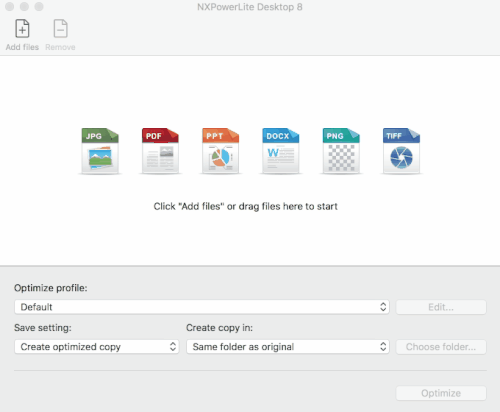What's New In NXPowerLite Desktop 8 (Mac)
Calling all Mac users, NXPowerLite Desktop 8 (Mac) is just weeks away. Here’s a quick run-through of the new features you can expect when it drops on September 11th. Like its Windows counterpart we’ve improved the usability, expanded supported file types and upgraded our compression engine. We've even included a couple of feature demos so you can see them in action:
Compatible with Mac OS 10.13 (High Sierra) & 10.14 (Mojave)
Just like Apple users, we like to keep software up to date and compatible with the latest OS's.
Added PNG & Tiff compression
We’ve expanded our supported file types even further, see the full lineup:
Custom Profiles
We’ve made it easy to quickly select custom presets for file compression straight from the home screen. Tailor your saved profile's resolution, quality, application data settings, and more for a great productivity boost. We’ve split the settings for each file type into separate tabs to allow more granular control. You can also share custom profiles between Windows and Mac devices for added ease.
Improved Engine - compresses more files by more
With more bug fixes and support for more files than ever before we've been able to get more compression out of more files. We say this every time, but it really is the best compression we’ve ever seen!
Optimize Images on Slide masters
Choose to compress or ignore images on your slide masters within your PowerPoint files, allowing you to reduce image sizes but leave your masters untouched.
Replace original files
We’ve added the ability to compress and replace your files to save adding extra files to your device’s storage. If you select this option you’ll be prompted with a warning popup just before you compress your files, so there’s an opportunity to change your mind. A copy of the original file will also be sent to the trash.
Updated and improved UI
The User Experience has been significantly improved from version 7 to give a much more user-friendly and aesthetically pleasing application in-line with our Windows software. We’ve fixed loads more bugs and made significant other improvements to the software as a whole and It’s available in five languages - English, French, German, Japanese and Spanish.
If you’d like to compare Desktop 8 to older versions of our Mac software then take a look at our compatibility and features support article. You’ll see how it has evolved over the years including the operating systems and file types supported.
If you have any questions or want to suggest some improvements for the next version of our Desktop Mac product then get in touch, we're always happy to hear from you.