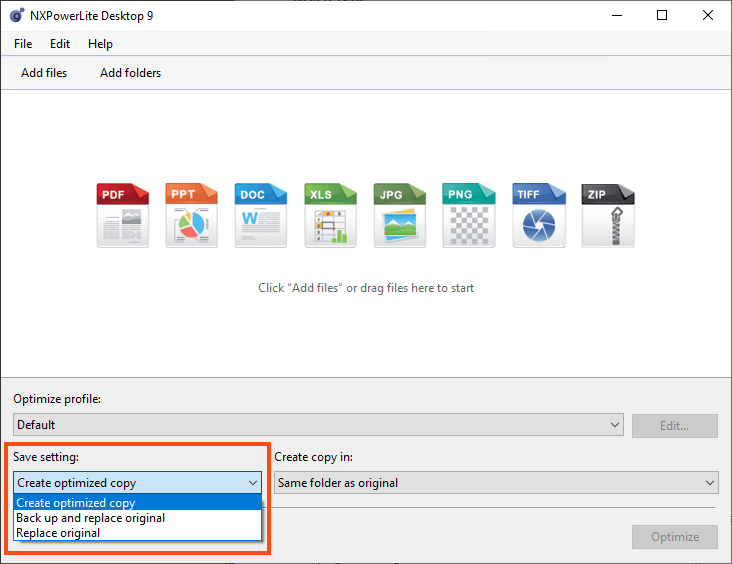NXPowerLite Desktop: Feature Guides
See how the different save settings in NXPowerLite can be used to control how your files are handled while they are being compressed.
If you want to use NXPowerLite to quickly resize JPEG images from Explorer, here’s how you do it. The first time you want to do this you will need to set up a custom profile for the resizing - 1920x1080 works well for images to be viewed on high-resolution screens.
Learn how to send large files in Outlook. NXPowerLite can automatically compress big email attachments as you send them, or help you to avoid large attachments in Outlook completely by compressing big files before attaching.
You can access the majority of NXPowerLite’s compression functionality directly in Explorer by selecting one or more supported files and right-clicking - find out how it works.
Find out how you can create custom settings profiles in NXPowerLite, so you can easily switch between different compression levels when working with files.